There are a few ways to go about tackling this problem. The simplest method is to use simple text wrapping.
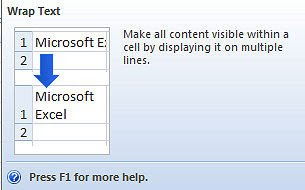
Text wrapping will extend the height of your cell in order to accomadate the text instead of having it run accross the page and into adjacent cells.
To wrap a cell, click into the cell you want to wrap and select the Home tab. Scroll across to the Alignment section. Here you will find the Wrap Text button.
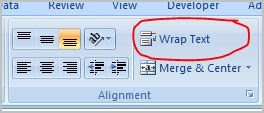
Select it and then you're done! It's as simple as that.

1 Comment:
Post a Comment